
Do you know that insane graphic that appears beside your picture right after you take it? May be not.. may be your camera is set to not show it... but I suggest you start to look at it with another eyes... specially if you are 40+ and needs glasses. This tiny graphic can help you to make pretty correct exposures, even if you see a big stain where you should see the image. Trust on it, specially to avoid the exposure extremes when your picture is so bright or dark you can't recover it afterwords.
On this post I have taken screenshots of Lightroom's graphic, but they should be the same on your camera, before you download the picture.
Its a kind of game: avoid spikes on both sides of the graphic. More technical information about what the graphic is, you can get all over the internet. The tips here very practical. No theories at all!
Overexposure
The first example is about an over-exposure picture. I have set Lightroom to show in RED the area that has been overexposed. This area means: you won't be able to retrieve any details where the read stain is. Forget about... fluffy clouds? They are gone! A very boring picture... Look at the graphic on the top right side. Pay attention at the spike on the right side of the graphic: they represent the burned-out pixels. It works as if someone has pointed an extremely bright light into your eye: you are unable to hold any image!
Lets see what happens if I try to apply the "Recovery" slider to it and after that, I try to darken the sky a bit to see some clouds:
Parse skies?! Urgh! Reminds me of a polluted city... Awful!
Underexposure
Ah, how smart I am. I have set the exposure down now because I thought sky was boring.. but look! A train! Ah what nice... I set Lightroom to show me the very dark areas on blue. And the graphic on the right top also shows me I have very very dark pixels and I am going to lose information: it is represented by the spikes on the left side of the graphic. Information is also lost!
But my sky is good! I am going to give it a bit of contrast and detail so I see some clouds!
And I am also going to brighten the train a bit.... I want to see some details..
Hummm.. is it really good?! Lets zoom in the train:
Urgh! Noise! Posterization! Argh!
Well, because I know that digital cameras are not yet good on capturing these big differences on brightness, I made a third exposure, where I lost a bit of the sky and a bit on the dark areas.
Observe the graphic: I don't have any spikes on the left side, meaning that I had enough light to expose most of the image, and I have only a small spike on the right side, meaning I lost a bit of detail on some small areas of the picture (the ones in red). With this setting I am able to get back home and work my image and show some detail on every centimeter of it. Where I lost detail is for my composition not relevant: on the water and on a small piece of the sky, which complements each other pretty well and attracts your eyes to the center, not allowing your eyes to get off of the picture.
Ah and what about the train? I could make it a bit more visible, but with smooth pixels, because I had enough information on it!
Got it?
Many authors teach you to keep your histogram on the left side as much as you can, but that is not a good practice and what they mean to say is that it's much more difficult to retrieve information from an overexposed picture than from an underexposed one. But what we need is to avoid spikes, on both sides. Later on when we see low key/high key we will notice that there are some exceptions to this rule, but avoiding the extremes is already a big step.








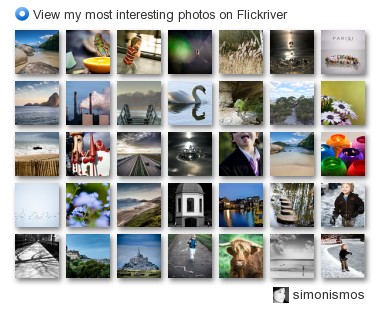
Too lazy for that as well!
ReplyDelete