This was on Sail 2010.
A sea of people.
I was very impressed with so many beings that I climbed on a wall to take a picture of the people. But still, the picture was nothing.
I saw a chapter about Alpha channel blur and I tried on this picture.
- Open the picture in photoshop
- Open the Channels palette and add one new palette (Alpha-1). Click on the eye besides the RGB to make the image appear again.
- Now add a gradient on the Alpha-1 channel. Choose the best gradient to show what you want.
- Make the channel invisible and open the Filter -> Blur -> Lens Blur
- For Depth Map choose the Alpha-1 channel
- Click on the point you want to have sharp to define the Blur Focal Distance
- Apply the radius as desired
And you will have the effect that you want... absolutely fake reinforcing an idea!


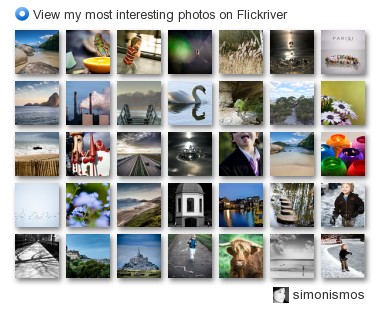
No comments:
Post a Comment