I like the grandiosity of the cities but not always we stand on a vantage point: or we are too close or the lens is not wide enough. And so we get converging (or diverging) lines. We get distortion!
First things first: try to hold the camera always parallel to the building wall that you want to show straight. Just parallel and you will be fine but this is not always possible or desirable. Don't tilt the camera up and down or to the sides.
But what if we don't have the space for, like on this Ground Zero picture?
On this sample I was too close of the buildings. If I would hold the camera parallel, I would crop the top of the buildings. Besides that, I was also standing much to the right of the scene. I have not only shifted the camera up but also turned it to my left.
 |
| Photoshop Lens Distortion Filter |
By one side, I like this picture because it gives a sense of "oh I am so small"... but how would it look like if we would straight the lines? I never did because I am lazy to use Photoshop. Its a great program but if you have 100 pictures to work on, it can be a pain. But I did it with Photoshop just to study the effect of the Filter -> Lens Distortion.
First adjust the Angle if your horizon line is not yet straight. Adjust the Horizontal Perspective if you have turned the camera horizontally (imagine you are holding the camera and turning only with your waist 180o to the left or right). After that correct Vertical Perspective to get the vertical lines vertical. Sometimes, depending on the wideness of the lens and the quality of it you may have a difference on the vertical lines into the same picture: the lines in the middle of the picture tend to be "more vertical" than the lines on the side. In this case use Distortion to try to converge/diverge the lines. Most probably, after fixing distortion, you may need to fix Vertical Perspective again.
 |
| Lightroom Lens Correction |
But I am a lazy creature and I love Lightroom... And Lightroom 3 has now a Lens Correction option! On the Manual Mode you can do quite the same as with the Lens Distortion filter on Photoshop. Difference is that it is no so precise... The grid has not so many lines and there is no option on "tools" to change this.
But I still prefer the first picture... I like the STOP sign filling the left corner and the buildings falling OVER me ;) The picture is mine anyway and I show the lines on the way I want!

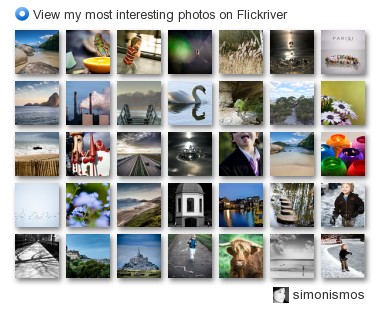
No comments:
Post a Comment