When I bought my first digital camera I did not know what RAW was. I just read the manual and set the camera to take the pictures on JPG until I could understand what did RAW meant.
And so I kept this setting for the first months…
After a while, I had some pictures that needed adjustments. They were too dark or had some parts that were overexposed and needed recovery. For my disappointment, every time I tried to fix the pictures, I would get a less than acceptable result, where I could see the color transitions and the pixels (posterization) and an absurd amount of digital noise on the final picture, that would resist bravely to all noise correction filters I would apply.
Not long after that, I have learned to work with RAW.
RAW format is the way every camera fabricant has to store the information that has been captured on the sensor of the camera. When you choose to store your image on JPG format, you allow the small “Photoshop” program that runs into your camera to make decisions and pre-work the image for you. This small program will work the colors, contrast, sharpness and noise on the original picture, will compress the information gathered and save it on a JPG format. The original information captured by the sensor is thrown away. Later on, if you need to perform fixes on your image, the quality gets compromised because you don’t have the information on all pixels into the JPG file: you have a sampling around one pixel. An average.
When you shoot RAW, every single bit of info that has been recorded by the sensor is dumped into the file. If your camera is a 21 megapixel, you will have a file of approximately 21 MB. The camera might or not perform some adjustments to your original file, depending on some choices you do on the settings.
And this is what makes the corrections look better on the RAW file: the amount of information contained into it allows for smoother color and brightness transitions along the pixels.
But you need to learn what changes when you start to work with RAW: you won’t get the picture just downloaded to your computer and sent to HEMA (or forgotten into the disk)… no, there are more steps into your “workflow”.
First: install the correct drivers that came with your camera in computer. This is the only way you have to “see” the thumbnails on explorer or finder.
Second: you will need a program that allows you to adjust your RAW file. I use Adobe Lightroom but Picasa also offers a lot of good functionality and for free. You will be amazed with the good results you get with the “I am feeling lucky” button!
So you plug the camera on the computer, and import the files. After that select the ones that are worth (throw away with no pain whatever is not good!) and on each file adjust the basic settings. Once ready AND if you want to do something with your picture (like printing), export the file to a JPG. Otherwise, just leave it as it is: RAW.
If you really like photography, into a few years you will be going back to your pictures and re-working them and you will be certainly glad to have them in RAW.
 |
| On the left an original JPG and on the right a correction trial on the dark side. If it would be RAW most probably I could get around the color and noise problems in a better way. |

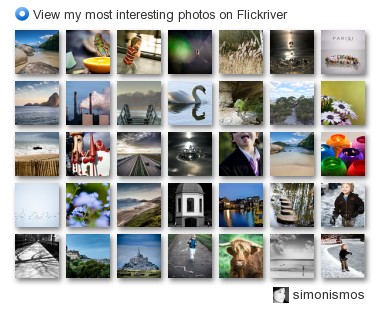
Quem tem pressa come cru. Nesse caso é o contrário: quem tem tempo sobrando usa RAW. Obrigada, passo! :)
ReplyDelete