I have already said that I am a great fan of Lightroom, and that I think Photoshop should be reserved to the most difficult cases and that I love Lightroom etc etc etc
Useless to repeat.
Last Sunday I was playing with the images I took in the SS Rotterdam (fantastic place) and I came to my own presets! Yes man, that is right: I make my own presets.
And what are presets?
Answer: When you work an image on lightroom you tweak the settings like, sharpness, clarity, contrast, curves, colors, etc etc etc.
If you really like the settings you have created, you can save them as a "preset" and apply it to any picture you have.
So, my first preset is called "Sharp the sharpen" and it does what the name says: it increases the contrast on the edges and then you have the illusion of a sharp image. Almost like you have drew it and colored it, with a nostalgia allure.
The top picture shows the most handsome man in the face of earth after a "Sharp the Sharpen" treatment. And here below the original (RAW) image:
I loved it so much I am going to put a link to download my preset. If you are a Lightroom user, you can import it with this instructions. The link to download is on the bottom of this post.
Here another example of the same theme:
Download the preset here!
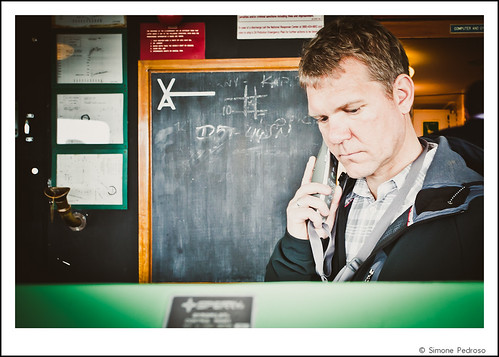


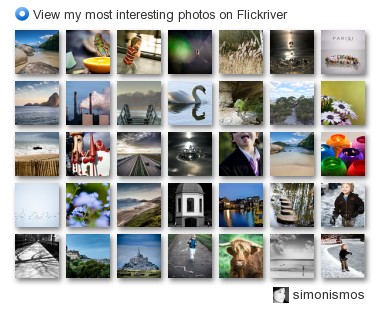
No comments:
Post a Comment