As it wouldn't be enough one of you in the world, you can make many of you a trick on Photoshop that is older than my grandma but can be useful, specially if you have a group picture where there is always someone that doesn't look quite well: the lovely person is squinting, yawning or has the closed eyes, or is looking the bird behind the photograph.
Just put your camera on a tripod and shoot many pictures. Later on, use the Staking feature on Photoshop and get the best face of everyone.
This same recipe has been used on this picture.
Camera on a tripod, ISO 50 (I love it!), strobe to the ceiling (the room is white). If you look carefully you will see the remote control on my hand.
Take one picture for each place on the room and move around.
Ready with your "n" pictures? Download them normally, open Photoshop and choose File -> Scripts -> Load files into a stack. (If you use Lightroom you can edit them also on layers with the Edit in -> Open in Layers).
- After the layers are loaded on Photoshop, convert it to Smart Object (Layer -> Smart Object) .
- Set the Stack Mode (Layer -> Smart Objects -> Stack Mode -> Medium)
- Now set the top layers invisible, add a mask on the second layer and get brush the foreground away revealing the other "you". Do it on all the layers until you have revealed all of the "yous".

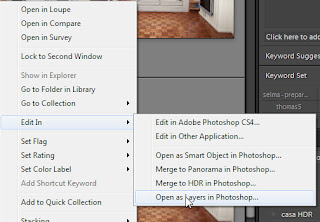

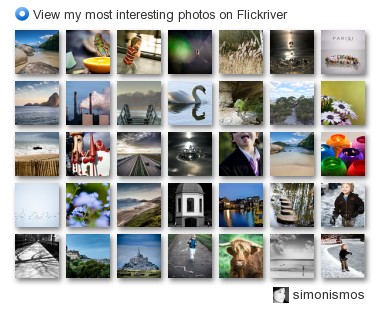
No meu caso, uma já está demais! hehehehehe
ReplyDelete